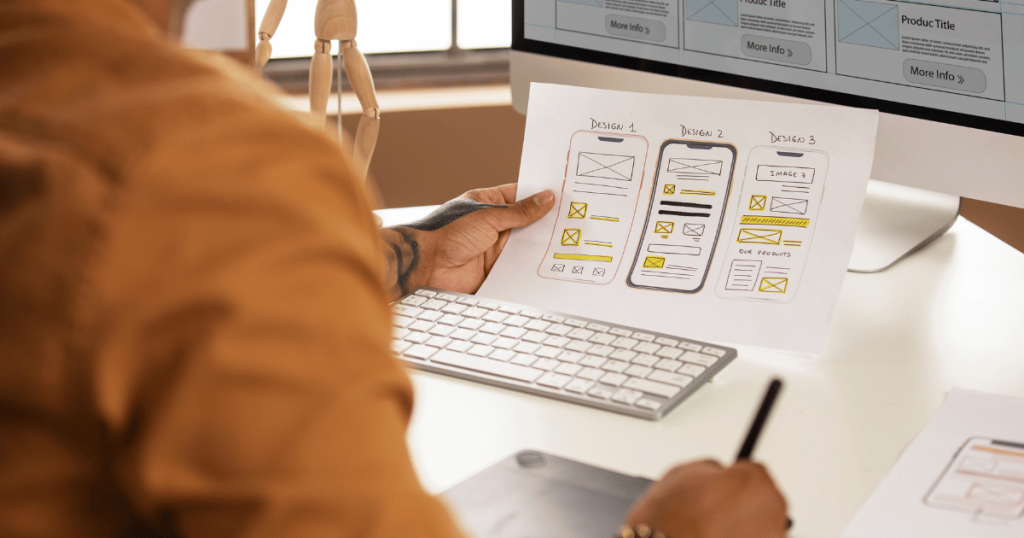Introduction: The Silent Dealbreaker
You’ve spent thousands perfecting your website — bold colors, sharp images, and stunning animations. But here’s the uncomfortable truth: if your visitors leave within seconds, it’s not your color palette that failed — it’s your user experience.
The biggest misunderstanding in web design today is the confusion between UX (User Experience) and UI (User Interface). Both are crucial, yet many businesses treat them as one and the same. Understanding the difference is the key to building a website that not only looks great but works great.
What Is UX (User Experience)?
UX is the invisible structure behind your website — how easy it is to navigate, how fast it loads, and how effortlessly users can achieve what they came for.
Good UX design makes visitors feel comfortable and in control. They don’t have to think twice about where to click next. Every page, button, and transition guides them toward a goal.
Think of UX as the architecture of a building. The design may look modern, but if visitors keep getting lost inside, it fails its purpose.
What Is UI (User Interface)?
UI is the visual layer — the fonts, colors, buttons, and layout your visitors interact with. It’s what users see and touch.
While UX makes your site functional, UI makes it beautiful and memorable. From sleek navigation bars to engaging visuals, it’s what gives your brand its personality.
In short:
Why Both Matter in Modern Web Design
Focusing only on one is like buying a luxury car with no engine or, conversely, a powerful car that looks unfinished.
When UX fails:
- Users get frustrated.
- Bounce rates rise.
- Conversions drop.
When UI fails:
- The site looks outdated.
- Visitors question your credibility.
- Your brand feels inconsistent.
The magic happens when both work together. A smooth UX ensures function, while great UI creates emotion — together, they deliver satisfaction.
How to Balance UX and UI for Maximum Impact
1. Start With Strategy, Not Style
Before choosing colors and fonts, define what your users need. What journey should they take from homepage to conversion? Design the experience before the interface.
2. Simplify Navigation
Avoid clutter. Visitors should find information in three clicks or less. Simple menus and logical page structures make browsing effortless.
3. Prioritize Speed and Accessibility
A beautiful site that takes 10 seconds to load is as good as invisible. Optimize images, reduce heavy animations, and ensure your design works across devices.
4. Maintain Brand Consistency
From logo design to button colors, every visual element should feel cohesive. Consistency reinforces trust — and trust builds conversions.
5. Test and Refine
UX and UI are never “done.” Use analytics and feedback tools to track user behavior and identify where visitors drop off. Small changes often lead to major improvements.
Real-World Example: The Difference in Action
Imagine a Web Design KL agency with a portfolio page that loads quickly, has clear project thumbnails, and guides users toward a contact form. That’s good UX.
Now imagine those thumbnails are beautifully styled with hover effects, clean typography, and brand-colored accents. That’s great UI.
Together, they create an experience that feels seamless, professional, and trustworthy — the kind of design Google rewards and users remember.
Final Thoughts
In the battle of UX vs UI, there’s no winner — because one cannot exist without the other. The best websites balance structure with style, clarity with creativity.
Design isn’t just about making things look good; it’s about making people stay, explore, and take action. So the next time you plan a redesign, don’t just ask, “Does it look good?” — ask, “Does it work well and look good?”
That’s the real formula for digital success.